Introduction
Welcome to our guide on why small to medium-sized businesses (SMBs) should think about using a CRM. This series will walk you through the steps to collect, organize, and use your business data effectively.
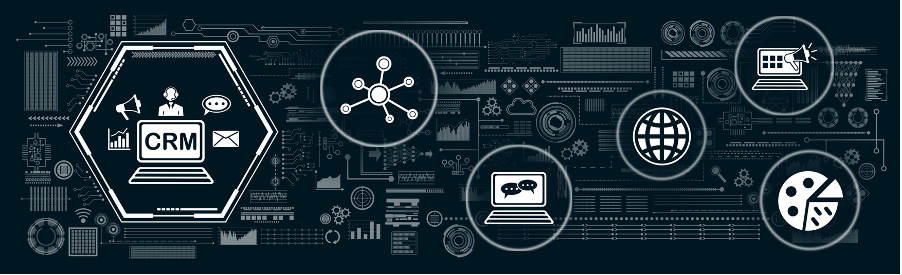
Above: CRM platform
In this first post, we’ll provide practical tips on how to collect and combine your internal data. This step is crucial for a successful CRM setup. Consequently, stay tuned for our upcoming posts where we’ll guide you on selecting the best CRM for your business, importing your data into a CRM, and covering a range of strategies and tactics that will help your business grow.
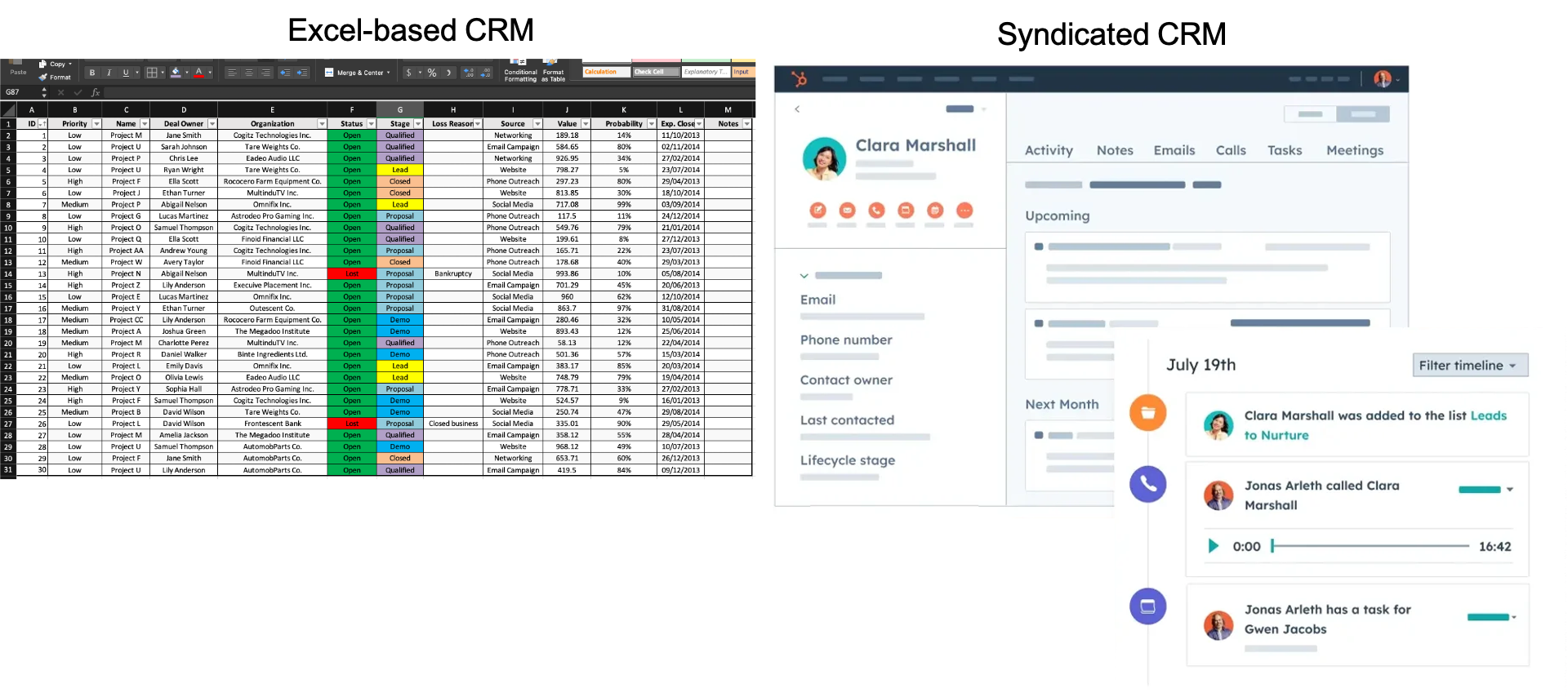
Above: excel-based CRM & syndicated CRM
The foundation of effective CRM is data consolidation
Data Consolidation means pulling together information from different sources into one place. For small to medium-sized businesses (SMBs), this involves combining data from sales records, customer service interactions, marketing campaigns, financial records, internal research, and employee insights into a single organized dataset. This step is crucial because it turns scattered, siloed information into a valuable resource that can be easily analyzed and used. As a result, SMBs ensure that their CRM system has a complete and accurate picture of their operations and customer interactions, enabling better decisions, improved customer relationships, and smoother operations.
About CRMs
A Customer Relationship Management (CRM) system is a tool that helps businesses manage and analyze customer interactions and data throughout the customer lifecycle. The goal is to improve customer relationships, assist in customer retention, and drive sales growth.
There are four types of CRM data: identity data, descriptive data, qualitative data, and quantitative data.
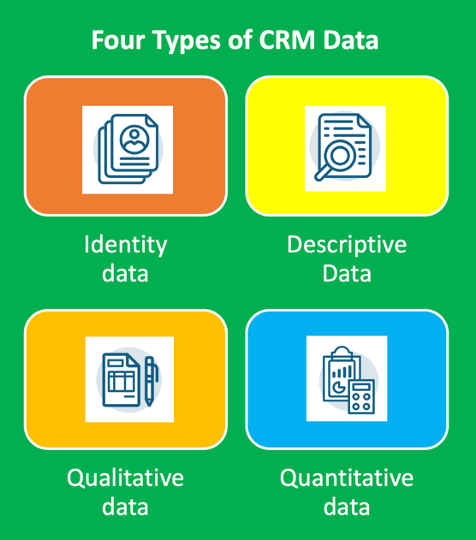
Above: Four types of data
Identity data: Who your customers are (names, emails, addresses). Basically, their contact information.
Descriptive data: What your customers are like (interests, preferences, demographics). Think of it as their profile details.
Qualitative data: Customer sentiment and feedback (satisfaction ratings, comments, call recordings). It’s about their feelings and experiences.
Quantitative data: Numbers that tell you about customer behavior (purchase history, website visits, support interactions). This is all about measurable actions they take.
Data collection and consolidation process
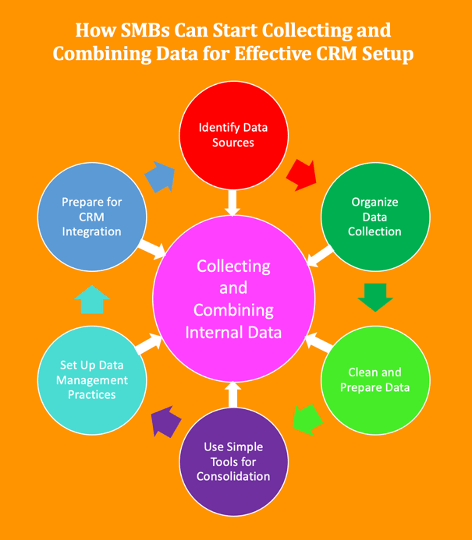
Above: Data collection process
Step 1: Identify data sources
– Sales Records: Gather data from invoices, sales receipts, Point of Sale (POS) systems, and order forms.
– Customer Service Interactions: Collect information from emails, call logs, and chat transcripts.
– Marketing Campaigns: Gather data from email marketing tools, social media platforms, and website analytics.
– Financial Records: Include transaction histories, payment records, and financial statements.
– Employee Insights: Use internal feedback, performance reviews, and meeting notes.
Step 2: Organize data collection
– Create a Data Inventory: List all available data sources and types of information.
– Assign Responsibility: Choose team members responsible for data collection from each source.
– Standardize Data Formats: Make sure data is consistently formatted (e.g., dates, customer names).
Step 3: Clean and prepare data
– Remove Duplicates: Find and eliminate repeated data entries.
– Verify Accuracy: Check data for errors or inconsistencies.
– Fill Gaps: Complete missing information where possible.
Step 4: Use simple tools for consolidation
– Spreadsheets: Use Excel or Google Sheets for initial data collection.
– Basic Databases: Consider Microsoft Access or a simple SQL database for more structured storage.
Step 5: Set up data management practices
– Data Entry Guidelines: Create protocols for consistent and accurate data entry.
– Regular Updates: Schedule periodic reviews and updates to keep data accurate.
Step 6: Prepare for CRM integration
– Define Key Data Fields: Identify essential data points needed for your future CRM.
– Export Data: Ensure data can be exported in compatible formats (CSV, XLSX).
Conclusions
By following these steps, SMBs can effectively gather and combine their internal data. This organized approach will make the transition to a CRM system smoother. It will also improve data-driven decision-making. For more insights, check out the importance of CRM systems and how they can benefit your business.
About me
Francisco Rodríguez is the Founder of Beanstalk Insight specializing in marketing research and analytics. He supports small to medium-sized businesses with effective data-driven growth strategies. Contact Francisco at francisco@beanstalkinsight.com
